ROUNDUP Function
Categorized as a Math & Trigonometric function that will round a given numerical value away from zero.
What is the ROUNDUP Function?
The ROUNDUP function, as the name suggests, rounds up a given value to mentioned decimal places away from zero.
Math was an integral part of our childhood. From addition & subtraction to learning about Pythagoras' theorem, we all grew up.
By the way, do you remember where you used the Pythagoras theorem? Because I will be blunt, I don’t. Well, the answers may vary with different people. Who are we to judge, right?
However, there’s one math application that has stayed with us all these years, and it is rounding off the numbers.
Previously if a number had a large number of recurring digits after the decimal, we had to individually check and then round it up to the desired digits after the decimal.
However, with the introduction of the ROUNDUP function, all one needs to do is just reference the number and input a number up to which the number will be rounded after the decimal.
This article will guide you on how to use the function and a couple of examples.
Key Takeaways
- The ROUNDUP function is a Mathematical function that is used to round a number upwards, away from zero, to the nearest specified number of digits.
- Users provide two arguments to the ROUNDUP function: the number to be rounded and the number of digits to round to. The function returns the rounded number.
- The ROUNDUP function is commonly used in data formatting to round numbers up to more user-friendly or standardized values, improving the clarity and readability of reports and presentations.
- Potential errors that users might encounter when using the ROUNDUP function, such as providing non-numeric values or referencing cells with incorrect data, and how to address them effectively.
ROUNDUP function Formula
ROUNDUP is categorized as a Math & Trigonometric function that will round a given numerical value away from zero.
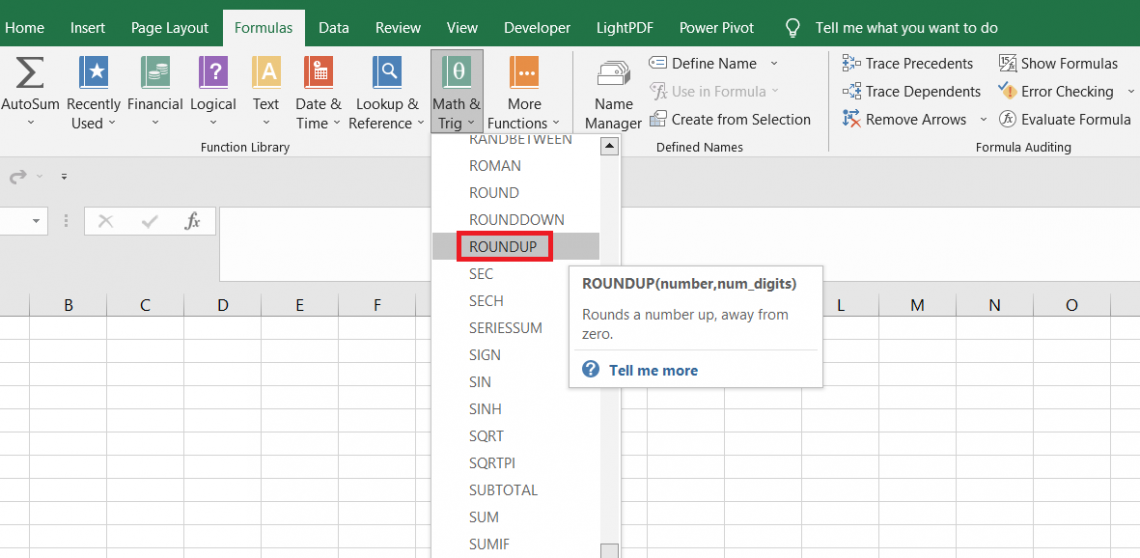
The general rounding principle for the numbers is that the number rounds toward zero when the ‘nth’ digit after the decimal is between zero and four. On the other hand, if the ‘nth’ digit after the decimal is between five and nine, then the number rounds away from zero.
The ROUNDUP, however, does not adhere to the rule and will return all the numbers rounded away from the zero even if the ‘nth’ digit lies between zero and four.
For example, suppose that the revenue for Nvidia Inc is $26.321 billion, and if you use the function, the result will be $26.33 billion. However, if we change the number to $26.987 billion, then the function will still round up the number away from zero to $26.99 billion.
The syntax for the function is:
=ROUNDUP(number, num_digits)
- number: (required) the number to be rounded up to specified digits after the decimal
- num_digits: (required) the number of digits up to which the number will be rounded to
How to use the ROUNDUP Function in Excel?
Let’s see some really simple examples and understand how the function works. Suppose we have the data as illustrated below:

Column B has the numbers which will be rounded, while column C tells up to what digits will the numbers will be rounded.
Here, we have positive and negative integers where the former means rounding after decimal numbers, and the latter means rounding before decimal numbers.
Thus, we will use the formula =ROUNDUP(B3,C3) in cell D3 and drag it down till cell D9, which gives the result:

Interpretation:
- In cell B3, we have five digits after the decimal, and we want to limit the number to only four digits. So even though the fourth digit lies between 0 and 4, the formula still rounds up the number to 47.7865.
- The next two numbers are rounded to the second and first digits as 54.14 and 55.2, respectively, not adhering to the rounding principle.
- When the num_digits argument is equal to zero, the function returns an integer number, as in the case of number 87.2. But, of course, the number still rounds up away from zero.
- When a negative integer is used for the num_digits argument, the function rounds up the number using digits before the decimal point.
Thus, 87.3456 becomes 90, 789.654 rounded to minus two digits before decimal becomes 800, and 54646.13 rounded up to minus three digits becomes 55000.
ROUND vs. ROUNDUP function
The ROUND function in Excel is the one that adheres to the rounding principle; if the ‘nth’ digit lies between zero and four, then it will round the number towards zero, whereas if the ‘nth’ digit lies between five and nine, then it will round the number away from zero.

Suppose that if the number equals 87.79 and needs to be rounded to a single digit after the decimal, then the function returns the result as 87.8. Similarly, if the number is 23.23, the number rounded to the first digit after the decimal will be 23.2.
In either case, the function follows the rounding principle and returns the result accordingly depending on the given number.
The syntax for the function is:
=ROUND(number, num_digits)
where,
- number: (required) the number which will be rounded
- num_digits: (required) the ‘nth’ digit up to which the number will be rounded
Suppose we have the data as illustrated below:

Here, we will use the formula =ROUND(B3,C3) in cell D3 and drag it down till cell D8, which gives the result:

As you can see, the function adheres to the rounding principle for the ‘nth’ digit mentioned in column C.
For example, we have the number 73.56687691 in cell B3. When we use the formula and limit the decimals to three digits, we get the result as 73.567 since the third digit in the original number lies between five and nine, i.e., the number gets rounded up.
A similar scenario plays out for the rest of the functions.
However, when we use the =ROUNDUP(B3,C3) in column E, we see similar results in cells except for those with the possibility of numbers rounding down due to the rounding principle.
Despite the ‘nth’ digits between zero and four, the function still rounds up those numbers.
ROUNDDOWN vs. ROUNDUP function
ROUNDDOWN function becomes much easier if you understand the rest of the two rounding functions. In simple words, it will round a number away from zero.

Despite what the ‘nth’ digit is, the ROUNDDOWN function will always round the number away from zero. So, yes, it works exactly opposite to that of ROUNDUP and does not adhere to the rounding principle.
So even if the number is 87.942 or 87.987, the ROUNDDOWN function will ultimately return the result as 87.9 rounded to its first digit after the decimal.
The function has a syntax similar to the other two functions, as illustrated below:
=ROUNDDOWN(number, num_digits)
- number - (required) the number which will be rounded down
- num_digits - (required) the ‘nth’ digit up to which the number will be rounded down
Suppose we have the data as illustrated below:

By using the formula =ROUNDDOWN(B3,C3) in cell D3 and dragging it down till cell D8 as well as using the ROUNDUP formula in column E, we get:

See that difference in the numbers? That’s how trivial or significant the impact can be depending on the negative sign and the ‘nth’ digit, which needs to be rounded.
However, the bottom line is every one of those functions plays a unique role and must be used accordingly.
Free Resources
To continue learning and advancing your career, check out these additional helpful WSO resources:

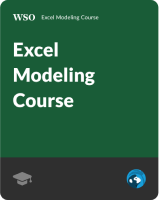


or Want to Sign up with your social account?