NORMINV Function
A Statistical Function in Excel that helps calculate the inverse of the cumulative normal distribution for a given mean and standard deviation.
What is the NORMINV Function?
The Norminv function is a statistical function in Excel that helps calculate the inverse of the cumulative normal distribution for a given mean and standard deviation.
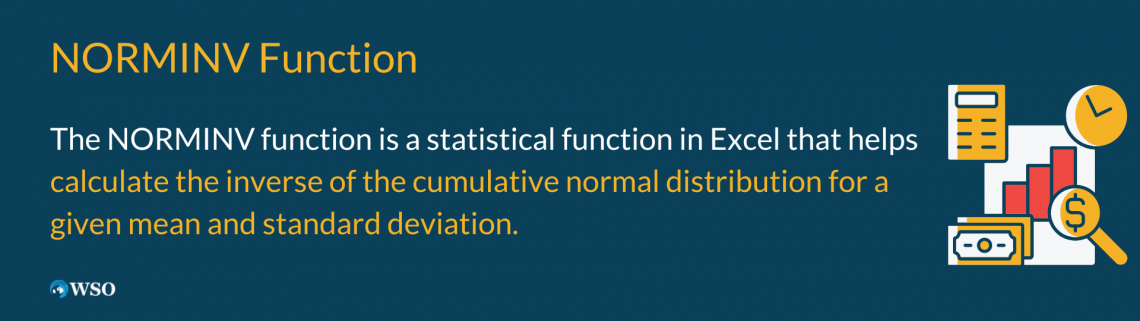
Suppose we have a normally distributed random variable denoted by x. Using the Norminv function, we can obtain the value of x corresponding to the bottom 5% of the distribution. This is helpful in understanding the probability associated with a particular value in a normal distribution.
The Norminv function helps in financial and stock market analysis. For example, it can help us understand how any addition or withdrawal can affect a portfolio.
Key Takeaways
- The NORMINV function is an Excel Statistical Function used to calculate the inverse of the cumulative normal distribution for a given probability.
- Users provide the NORMINV function with two arguments: the probability value and the mean and standard deviation of the distribution. The function returns the value at which the cumulative normal distribution reaches the specified probability.
- Potential errors that users might encounter when using the NORMINV function, such as providing probabilities outside the valid range (0 to 1) or incorrect mean and standard deviation values, and how to address them effectively.
- The function aids in statistical analysis by providing insights into the likelihood of observing a particular value in a normal distribution and helping to assess the significance of data points about the distribution's mean and standard deviation.
NORMINV Function Formula
The formula or syntax for the Norminv function in Excel is given by:
=NORMINV(probability, mean, standard_dev)
The terms in the parenthesis are called functional arguments. These are the arguments or variables which the Norminv function requires to do the computations. The arguments that the Norminv function uses are explained below:
1. Probability
This term refers to the probability corresponding to the normal distribution. It signifies the value of the random variable at which one wants to obtain the inverse function. The probability must be within the range of 0 and 1 for the probability distribution function to be valid.
2. Mean
This term refers to the arithmetic mean of the normal distribution. Mean implies the average value of the distribution.
3. Standard_dev
This term refers to the standard deviation of the normal distribution. In statistics, standard deviation signifies the amount of variation or dispersion in a data set.
While a large standard deviation indicates that the data is widely spread, a low standard deviation indicates that the data is closer to the distribution's mean.
The normal distribution of a random variable x is a continuous probability function, whose probability density function (pdf) is given by:

Here, x is the independent variable for which we want to evaluate the function, in other words, the random variable. µ refers to the mean of the normal distribution, and σ^2 is the variance. Hence the square root of the variance(σ) denotes the standard deviation of the distribution.
NORMINV Function Examples
Having looked at the formula and syntax of the Norminv function, let us now consider an example to understand and appreciate the uses of the Norminv function in Excel.
Suppose a hypothetical normal distribution for a random variable x. The probability corresponding to the normal distribution is 0.8671, and the arithmetic mean(µ) of the distribution is 27. The standard deviation(σ) of the distribution is 1.3.
The data looks as illustrated below. The cells C2, C3, and C4 have been filled with the probability corresponding to the distribution, its mean(µ), and its standard deviation(σ), respectively.

To obtain the inverse of the normal cumulative distribution for the data above, we use the following formula:
=NORMINV(C2, C3, C4)
On using the above formula in cell C6, we obtain the following result:

Hence, we get the inverse of the cumulative normal distribution of the random variable x to be 28.44662286.
In this way, we can use the Norminv function in Excel to calculate the inverse of any normal cumulative distribution with known probability, mean, and standard deviation.
Types of Error in NORMINV Function
The Norminv function in Excel may return different error values in specific cases. Here are the possible error values and their explanations:
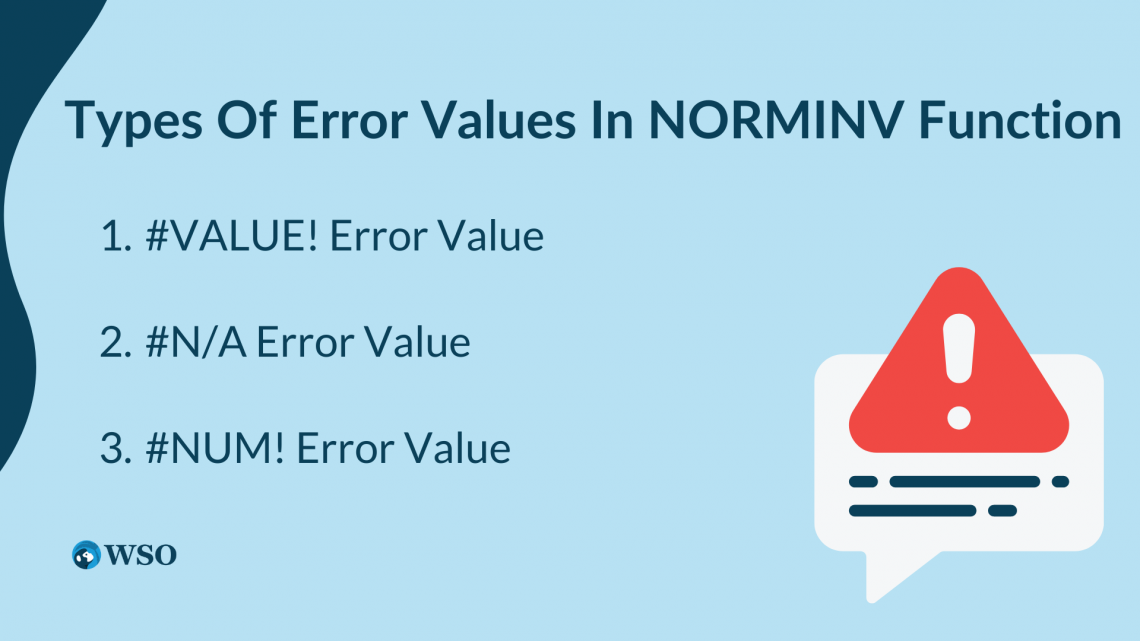
1. #VALUE! Error Value
If the arguments are non-numeric, like a text or a special character, then the Norminv function will return the #VALUE! Error value. The Norminv function requires numeric arguments for calculations.
Logically, the arguments of the Norminv function, probability, mean, and standard deviation have to be numeric.
2. #N/A Error Value
The Norminv function uses the iterative search approach to evaluate the inverse of any normal distribution. If the search does not converge beyond 100 iterations, the Norminv function returns this error value.
3. #NUM! Error Value
The Norminv function returns this error value in two cases:
a. Case 1
If the probability corresponding to a normal distribution is less than or equal to zero/greater than or equal to one, in other words, if the probability does not lie between 0 and 1(both exclusive), then the Norminv function returns the #NUM! Error value.
In the below example, the Norminv function returns the #NUM! Error value because the probability of the distribution is more than 1.

b. Case 2
If the standard deviation of the distribution is less than or equal to 0, then the function returns the #NUM! Error value, as shown in the example below

It is important to ensure that the arguments provided to the Norminv Fn are valid and meet the required criteria to avoid these error values and obtain accurate results.
Free Resources
To continue learning and advancing your career, check out these additional helpful WSO resources:



or Want to Sign up with your social account?